Why publish Miscellaneous Ads in the Newspaper ?
What documents are needed ?
What is a recommended Ad format to follow ?
Any Ad composing tips ?
Place Ad
Looking to Advertise in Sakal Miscellaneous? Get started
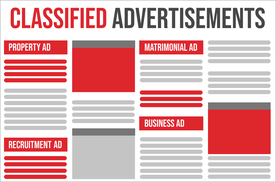
Select Ad Type & Location
Click here to select location & start booking.

Compose Ad
Enter the details of the ad in the next page.

Make Payment
Complete payment online and hassle free.
F.A.Q
Frequently Asked Questions
In order to review the ad rates for booking a classified Business ad in Sakal, please visit the following link: http://sakal.releasemyad.com/rates/business and choose either individual editions or simply choose a suitable package.
You can create and design your classified text advert in the Compose Ad section. There are sample ads and ad enhancements such as ticks, screen borders, emboldening letters and background colour highlights available to help you compose your advert.
Please ensure that the ad is booked 2-3 days prior to the intended release dates along with the clearance of the payment through the Make Payment page.
Please know that we do not book Classified Text ad for Sakal. We book only Classified Display and Display ad for Sakal. Such ads are charged on the basis of their length and breadth and measured in per sq. cm unit.
Should you like to book a classified display ad in the Business Section of Sakal, please visit the following link: http://sakal.releasemyad.com/rates/business and choose the ad type as Display Classified. Here you can review the rates for all the editions along with different discount packages.
You can create your advertisement in the Compose Ad page with the help of our online design templates. To ensure the timely release of your ad, confirm the ad release dates and clear the payments through the Make Payment page, at least 2-3 days before the ad is intended to be released.
For display ads in Sakal, you can visit: http://sakal.releasemyad.com/display-ad.php, select the main newspaper, specify the ad size along with the page preference and you can get the exact cost of your advertisement.
You can make the payments through the online or offline payment options which include Credit/Debit Cards, Net Banking, Cash Deposit, Cash Transfer, Cash Collection, Demand Draft or Cheque Deposits.
As per your requirement to book a classified ad in the Business Section of Sakal, please visit the following link: http://sakal.releasemyad.com/rates/business. Here you can review the rates for all the editions along with different discount packages. Please be informed that we book only classified display and display ads for Sakal and if you want, you can choose the ad type as Classified Display with an only text design template.
You can create your advertisement in the Compose Ad page with the help of our online Sample ads and ad enhancers. To ensure the timely release of your ad, confirm the ad release dates and clear the payments through the Make Payment page, at least 2-3 days before the ad is intended to be released.
You can make the payments through the online or offline payment options which include Credit/Debit Cards, Net Banking, Cash Deposit, Cash Transfer, Cash Collection, Demand Draft or Cheque Deposits.


